Overview
This chapter outlines features that can among other things be used to upload pictures to, or control the camera and take pictures remotely from, a smartphone or computer.
Supported Features
This camera supports the following features:
| Feature | Description |
|---|---|
| Connecting to the smartphone app |
Connect to smartphones via Bluetooth® and upload pictures or control the camera remotely while the smartphone displays the view through the lens. |
| USB card readers |
Connect a card reader to a computer or smartphone via USB and copy pictures from memory cards. |
| Web camera |
Connect the camera to a computer via USB for use as a webcam. |
| Upload to Frame.io |
Upload files to Frame.io. |
| RAW processing |
Harness the power of the camera’s image processing engine when processing RAW pictures on a computer. |
| Saving and Loading Settings |
Save camera settings to, or load existing from, a computer. |
Camera indicator lamp display
The camera indicator lamp shows the status of its connection to Frame.io and the like.
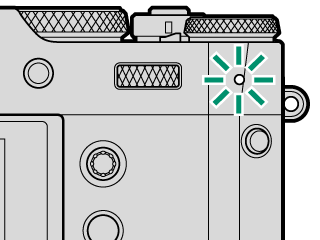
| Indicator lamp | Connection status |
|---|---|
| Blinks red | No network connection. |
| Glows red | No network connection; pictures awaiting upload. |
| Blinks orange | Connected to network but not to Frame.io. |
| Blinks orange and red | Connected to network but not to Frame.io; pictures awaiting upload. |
| Blinks green | Ready for upload to Frame.io. |
| Blinks green and red | Ready for upload to Frame.io; pictures awaiting upload. |
The EVF/LCD Displays
The status of the connection to Frame.io and the like is also shown by an icon in the electronic viewfinder or LCD monitor.
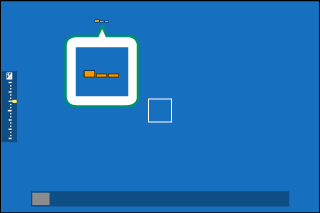
| Icon | Connection status |
|---|---|
 |
No network connection. |
 |
Connected to network but not to Frame.io. |
 |
Ready for upload to Frame.io. |

 .
.

