The camera offers a choice of "scenes", each adapted to particular shooting conditions or a specific type of subject. The following scenes can be selected directly using the mode dial:
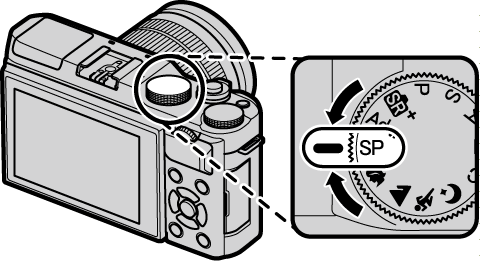

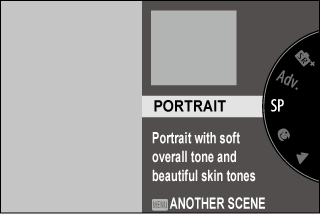
 [PORTRAIT ENHANCER] (
[PORTRAIT ENHANCER] ( )
)If [ON] is selected for [TOUCH SCREEN SETTING], you can choose the portrait enhancement level using touch controls.
 [LANDSCAPE]
[LANDSCAPE] [SPORT]
[SPORT] [NIGHT]
[NIGHT]Other scenes can be selected by rotating the mode dial to [SP] and following the steps below.
Press [MENU/OK] while the mode description is displayed.
If the view through the lens is displayed in the LCD monitor, press [MENU/OK] and select [SCENE POSITION] in the shooting menu.
Highlight one of the following options and press [MENU/OK].
 [PORTRAIT]
[PORTRAIT] [NIGHT (TRIPOD)]
[NIGHT (TRIPOD)] [FIREWORKS]
[FIREWORKS] [SUNSET]
[SUNSET] [SNOW]
[SNOW] [BEACH]
[BEACH] [PARTY]
[PARTY] [FLOWER]
[FLOWER] [TEXT]
[TEXT]