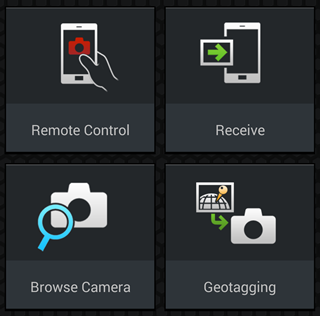If you are using an Android device, launch FUJIFILM Camera Remote Control before connecting.
Launch the FUJIFILM Camera Remote app.

Tap Connect.

Press the button to which WIRELESS COMMUNICATION has been assigned or select WIRELESS COMMUNICATION in the camera menus.
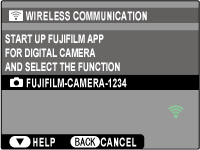
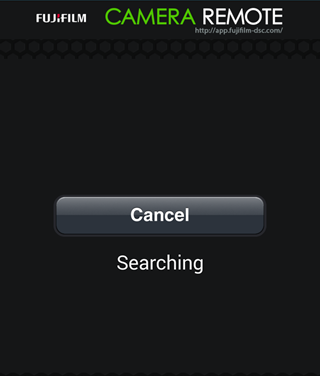
To switch destinations after connecting for the first time, press the camera MENU/OK button.
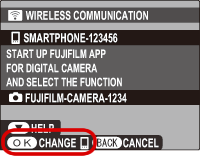
To view instructions for any of the following cameras, which differ from those given here, select it from the list: FUJIFILM X-M1 / FUJIFILM X-A2 / FUJIFILM X-A1 / FinePix F900EXR / FinePix F800EXR / FinePix Z2000EXR / FinePix XP200 / FinePix S9400W / FinePix S8400W / FinePix Z1100EXR
Wait until the connection is established.