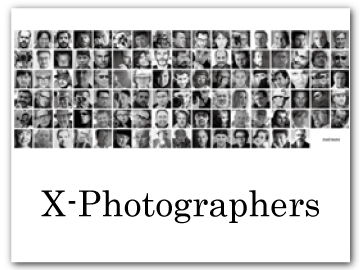Troubleshooting
Consult the table below should you encounter problems using your camera. If you don't find the solution here, contact your local Fujifilm distributor.
Power and Battery
| Problem | Solution |
|---|---|
| The camera does not turn on. |
|
| The monitor does not turn on. | The monitor may not turn on if the camera is turned off and then on again very quickly. Keep the shutter button pressed halfway until the monitor activates. |
| The battery runs down quickly. |
|
| The camera turns off suddenly. | The battery is exhausted: Charge the battery or insert a fully-charged spare battery (aCharging the Battery). |
| The camera does not turn off. | The camera may be busy. Check the indicator lamp (aThe Indicator Lamp). |
| Charging does not start (USB). |
|
| Charging does not start (battery charger). |
|
| Charging is slow. | Charge the battery at room temperature. |
| The indicator lamp blinks, but the battery does not charge. |
|
| The power supply icon is not displayed. | Confirm that POWER SUPPLY ON/COMM OFF is selected for USB POWER SUPPLY/COMM SETTING. |
Menus and Displays
| Problem | Solution |
|---|---|
| Display is not in English. | Select ENGLISH for DUSER SETTING > Qa (aChoosing a Different Language, aQa). |
Shooting
| Problem | Solution |
|---|---|
| No picture is taken when the shutter button is pressed. |
|
| Mottling (“noise”) appears in the monitor or viewfinder when the shutter button is pressed halfway. | Gain is increased to aid composition when the subject is poorly lit and aperture is stopped down, which may result in noticeable mottling when images are previewed in the displays. Images taken with the camera are unaffected. |
| The camera does not focus. |
|
| No panorama is recorded when the shutter button is pressed. | The indicator lamp was orange when you attempted to record a panorama: Wait until the indicator lamps turns off (aThe Indicator Lamp). |
| No face is detected. |
|
| No subject is detected. |
|
| The flash does not fire. |
|
| Some flash modes are not available. | OFF is selected for SOUND & FLASH: Select ON (aSOUND & FLASH). |
| The flash does not fully light the subject. |
|
| Pictures are blurred. |
|
| Pictures are mottled. |
|
Playback
| Problem | Solution |
|---|---|
| Pictures are grainy. | The pictures were taken with a different make or model of camera. |
| Playback zoom is unavailable. | The pictures were created using RESIZE or with a different make or model of camera. |
| No sound in movie playback. |
|
| Selected pictures are not deleted. | Some of the pictures selected for deletion are protected. Remove protection using the device with which it was originally applied (aPROTECT). |
| Pictures remain after ERASE > ALL FRAMES is selected. | |
| File numbering is unexpectedly reset. | The battery-chamber cover was opened while the camera was on. Turn the camera off before opening the battery-chamber cover(aFRAME NO.). |
Connections
| Problem | Solution |
|---|---|
| The monitor is blank. | The camera is connected to a TV: Pictures will be displayed on the TV instead of in the camera monitor (aHDMI Output). |
| Both the TV and camera monitor are blank. | EEYE SENSOR is selected for VIEW MODE SETTING > PLAYBACK: Put your eye to the viewfinder or choose a different VIEW MODE SETTING option (aChoosing a Display Mode). |
| No picture or sound on TV. |
|
| The computer does not recognize the camera. | Be sure the camera and computer are correctly connected (aConnecting the Camera and Computer). |
| FUJIFILM X RAW STUDIO or FUJIFILM X Acquire fails to correctly detect the camera. | Check the option selected for CONNECTION MODE on the camera. Select USB RAW CONV./BACKUP RESTORE before connecting the USB cable (aRAW Processing, aSaving and Loading Settings). |
| Cannot connect to iPhones or iPads. | POWER SUPPLY ON/COMM OFF is selected for USB POWER SUPPLY/COMM SETTING. Select POWER SUPPLY OFF/COMM ON when the camera is connected via a Lightning connection to a device that do not supply power (aFor Customers Using iOS). |
| Cannot connect to smartphone. | Confirm that the camera is correctly connected: The procedure for connecting the camera varies with the type of connector with which the smartphone is equipped (aConnecting to Smartphones). |
Wireless Transfer
For additional information on troubleshooting wireless connections, visit:
aDigital Cameras FAQ
| Problem | Solution |
|---|---|
|
Cannot connect to smartphone. The camera is slow to connect or upload pictures to the smartphone. Upload fails or is interrupted. |
|
| Cannot upload images. |
|
| Smartphone will not display pictures. | Select ON for Bluetooth/SMARTPHONE SETTING > RESIZE IMAGE FOR SMARTPHONE. Selecting OFF increases upload times for larger images; in addition, some phones may not display images over a certain size (aRESIZE IMAGE FOR SMARTPHONE). |
Miscellaneous
| Problem | Solution |
|---|---|
| The camera is unresponsive. |
|
| The camera does not function as expected. | Remove and reinsert the battery (aInserting the Battery and a Memory Card). If the problem persists, contact your Fujifilm dealer. |
| No sound. |
|
| Pressing the Q button does not display the quick menu. | TTL-LOCK is active: End TTL-LOCK (aTTL-LOCK MODE). |

 .
.