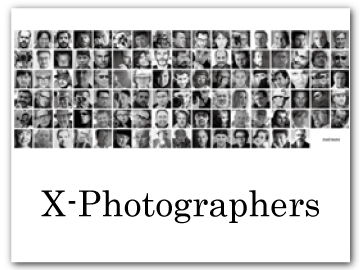Troubleshooting
Consult the table below should you encounter problems using your camera. If you don't find the solution here, contact your local Fujifilm distributor.
- Power and Battery
- Menus and Displays
- Shooting
- Playback
- During Connection
- Wireless Transfer
- Miscellaneous
Power and Battery
Power and Battery
| Problem | Solution |
|---|---|
| The camera does not turn on. |
|
| The battery runs down quickly. |
|
| The camera turns off suddenly. |
|
| The camera does not turn off. | Check the indicator lamp (aThe Indicator Lamp). |
Charging
| Problem | Solution |
|---|---|
| Charging does not start (USB). |
|
| Charging is slow. |
|
| The indicator lamp blinks, but the battery does not charge. | Clean the terminals with a soft, dry cloth (aInserting the Battery and a Memory Card). |
Power Supply
| Problem | Solution |
|---|---|
| The power supply icon is not displayed. | Confirm that POWER SUPPLY ON/COMM OFF is selected for USB POWER SUPPLY/COMM SETTING. |
Menus and Displays
| Problem | Solution |
|---|---|
| Display is not in English. | Select ENGLISH for DUSER SETTING > Qa (aChoosing a Different Language, aQa). |
Shooting
Basic Photography
| Problem | Solution |
|---|---|
| No picture is taken when the shutter button is pressed. |
|
Movie Recording
| Problem | Solution |
|---|---|
| Video recording ended unexpectedly. | Recording may stop if the writing speed of the storage media is slow. A list of supported storage media is available on the Fujifilm website. For details, refer to “COMPATIBILITY (Cameras)”. |
Face Detection
| Problem | Solution |
|---|---|
| No face is detected. |
|
Flash
| Problem | Solution |
|---|---|
| The flash does not fire. | Set the flash switch to N. |
| The flash does not fully light the subject. |
|
Abnormalities in Pictures Taken
| Problem | Solution |
|---|---|
|
The picture is out of focus. The picture is blurry. |
|
| The camera records images of things that do not exist, or the subject is recorded distorted. |
|
| Pictures are mottled. |
This is normal and does not indicate a malfunction. * * X-rays, cosmic rays, and other forms of radiation interacting with the image sensor may cause bright spots of various colors such as white, red, and blue. |
| Noise is recorded in the picture. | Turn off the power for a while before using (aTurning the Camera On and Off, aTemperature warning). |
Playback
Full-Frame Playback
| Problem | Solution |
|---|---|
| Pictures are grainy. | The pictures were taken with a different make or model of camera. |
| Playback zoom is unavailable. |
Movie Playback
| Problem | Solution |
|---|---|
| No sound in movie playback. |
|
Deletion
| Problem | Solution |
|---|---|
| Selected pictures are not deleted. | Some of the pictures selected for deletion are protected. Remove protection using the device with which it was originally applied (aPROTECT). |
| Pictures remain after ERASE > ALL FRAMES is selected. |
Frame Number
| Problem | Solution |
|---|---|
| File numbering is unexpectedly reset. | The battery-chamber cover was opened while the camera was on. Turn the camera off before opening the battery-chamber cover (aFRAME NO.). |
During Connection
Connecting to Computers
| Problem | Solution |
|---|---|
| The computer does not recognize the camera. |
|
Wireless Transfer
For additional information on troubleshooting wireless connections, visit:
aDigital Cameras FAQ
| Problem | Solution |
|---|---|
|
Cannot connect to smartphone. The camera is slow to connect or upload pictures to the smartphone. Upload fails or is interrupted. |
|
| Cannot upload images. |
|
Miscellaneous
Camera Operation
| Problem | Solution |
|---|---|
| The camera is unresponsive. |
|
| The camera does not function as expected. | Remove and reinsert the battery (aInserting the Battery and a Memory Card). If the problem persists, contact your Fujifilm dealer. |
Sound
| Problem | Solution |
|---|---|
| No sound. | Adjust the volume (aSOUND SETTING). |

 .
.