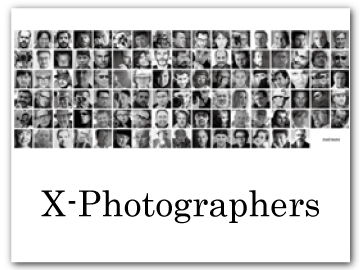Taking Photographs
This section explains basic photography.
-
Select STILL for the STILL/MOVIE mode switch.

-
Ready the camera.
- Hold the camera steady with both hands—shaking or unsteady hands can blur your shots.

- To prevent pictures that are out of focus or too dark (underexposed), keep your fingers and other objects away from the lens and AF-assist illuminator.

-
Frame the picture.
-
Focus.
Press the shutter button halfway to focus.

Focus frame
- If the camera is able to focus, the focus frame will glow green.
- If the camera is unable to focus, the focus frame will glow red, s will be displayed.
If the subject is poorly lit, the AF-assist illuminator may light to assist the focus operation.
Focus and exposure will lock when the shutter button is pressed halfway. Focus and exposure remain locked while the button is kept in this position (AF/AE lock).
The camera will focus on subjects at any distance in the focus range.
The screw hole of the shutter-release button can be used to attach accessories such as a release button, but it does not support a mechanical shutter-release.
-
Shoot.
Smoothly press the shutter button the rest of the way down to take the picture.

 .
.