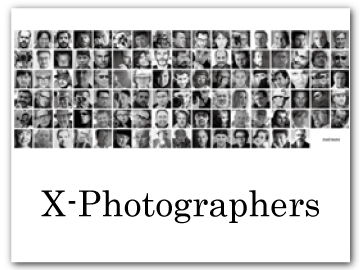Film Simulations and Filters
Images that reproduce film or add filter effects can be taken.
-
Swipe right on the LCD monitor in the shooting display.
The menu is displayed.

-
Tap FILM SIMULATION or FILTER.
Return to the shooting display.

-
Select the desired film simulation or filter on the secondary LCD monitor.

FILM SIMULATION
Simulate the effects of different kinds of film, including black-and-white (with or without color filters). Choose a palette according to your subject and creative intent.
| Option | Description |
|---|---|
cPROVIA/STANDARD |
Ideal for a wide range of subjects. |
dVelvia/VIVID |
Vibrant reproduction, ideal for landscape and nature. |
eASTIA/SOFT |
Softer color and contrast for a more subdued look. |
iCLASSIC CHROME |
Soft color and enhanced shadow contrast for a calm look. |
cREALA ACE |
Faithful color reproduction with hard tonality suitable for various scenes. |
gCLASSIC Neg. |
Enhanced color with hard tonality to increase image depth. |
nNOSTALGIC Neg. |
Amber tinted highlights and rich shadow tone for printed photo look. |
XETERNA/CINEMA |
Soft color and rich shadow tone suitable for film look movie. |
aACROS |
Shoot in Black and White In rich details with sharpness. Available with yellow (Ye), red (R), and green (G) filters, which deepen shades of gray corresponding to hues complementary to the selected color.
|
fSEPIA |
Shoots in sepia tone. |
For more information, visit:
FILTER
Take photos with filter effects.
 LIGHT LEAK
LIGHT LEAK HALATION *
HALATION * EXPIRED FILM
EXPIRED FILM TOY CAMERA
TOY CAMERA MINIATURE *
MINIATURE * POP COLOR
POP COLOR HIGH-KEY
HIGH-KEY LOW-KEY
LOW-KEY DYNAMIC TONE *
DYNAMIC TONE * SOFT FOCUS *
SOFT FOCUS * PARTIAL COLOR (RED)
PARTIAL COLOR (RED) PARTIAL COLOR (ORANGE)
PARTIAL COLOR (ORANGE)
 PARTIAL COLOR (YELLOW)
PARTIAL COLOR (YELLOW) PARTIAL COLOR (GREEN)
PARTIAL COLOR (GREEN) PARTIAL COLOR (BLUE)
PARTIAL COLOR (BLUE) PARTIAL COLOR (PURPLE)
PARTIAL COLOR (PURPLE) CANVAS
CANVAS RETRO
RETRO VIGNETTE
VIGNETTE BLUR *
BLUR * FISH EYE
FISH EYE COLOR SHIFT *
COLOR SHIFT * MIRROR *
MIRROR * DOUBLE EX. *
DOUBLE EX. *
* Only during still photography
Depending on the subject and camera settings, images may in some cases be grainy or vary in brightness or hue.

 .
.