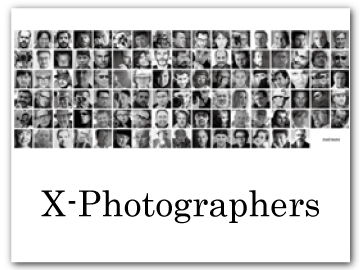2-in-1 Shooting
Create a 2-in-1 image or movie that contains two images or movies in one.
-
Shoot the first still image or movie.
Push in the frame advance lever after shooting to check the pictures.
Instead of shooting a still image or movie, you can use a still image or movie displayed during playback.
2-in-1 shooting is not available using images or movies taken with other cameras or stored on a computer.
-
Pull the frame advance lever.


The 2-in-1 guide appears on the screen and the indicator lamp lights.

2-in-1 guide
-
Shoot the second still image or movie.
-
The 2-in-1 image is saved.
The still images or movies you shot are also saved separately.
When combining two still images, the size of the second image will be the same as that of the first image.
When combining a still image and a movie, the image size of the 2-in-1 image will be 1440 x 1080.
When combining two movies, the slow-motion movie setting and bit rate of the second movie will be the same as those of the first movie. Also, the recording time will be the same as the recording time of the first movie. Recording continues until the recording time elapses.

 .
.