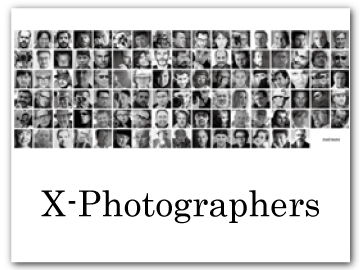Viewing and Deleting Pictures
Press the PLAY button to play pictures and movies. You can also select and delete them.
Viewing Pictures
Pictures can be viewed in the viewfinder or LCD monitor.
To view pictures full frame, press PLAY.
 |
 |
 |
- Swipe left on the screen to view the previous picture.

- Swipe right to view the next picture.

Pictures taken using other cameras are marked with a m (“gift image”) icon to warn that they may not display correctly and that playback zoom may not be available.
Viewing Movies
When a movie is displayed, tap the screen to play the movie. Tap again to pause it.

Tap a button on the secondary LCD monitor while a movie is playing or paused to operate it.
Playback in progress
| Button | Description |
|---|---|
 Advance Advance |
Tap to advance or rewind. Tap repeatedly to change the speed in three levels. |
 Rewind Rewind |
|
 Return Return |
End playback. |
Playback paused
| Button | Description |
|---|---|
 Single-frame advance Single-frame advance |
Tap to advance or rewind a frame at a time. |
 Single-frame rewind Single-frame rewind |
|
 Return Return |
End playback. |
Progress is shown in the display during playback.

Do not cover the speaker during playback.
Volume can also be adjusted using DSOUND SET-UP > PLAYBACK VOLUME.
To listen to audio with headphones, you will need to convert the USB connector to an audio jack using the supplied headphone adapter.
Deleting Pictures
Pictures can be deleted from the playback menu (aERASE).

 .
.