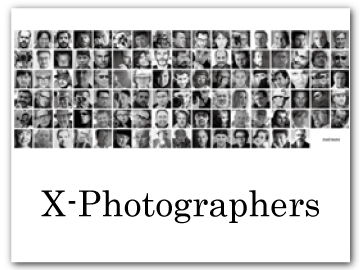The Playback Menu
Adjust playback settings.
Tap the playback menu icon on the secondary LCD monitor during playback.

ERASE
Delete individual pictures, multiple selected pictures, or all pictures.
Deleted pictures cannot be recovered. Protect important pictures or copy them to a computer or other storage device before proceeding.
| Option | Description |
|---|---|
| FRAME | Delete pictures one at a time. |
| SELECTED FRAMES | Delete multiple selected pictures. |
| ALL FRAMES | Delete all unprotected pictures. |
FRAME
-
Select FRAME for ERASE in the playback menu.
-
Swipe left or right on the screen to scroll through pictures and tap OK to delete.
Pictures are deleted the moment you tap OK; be careful not to delete pictures accidentally.
Repeat as necessary to delete additional pictures. Display the picture to be deleted and tap OK.
SELECTED FRAMES
-
Select SELECTED FRAMES for ERASE in the playback menu.
-
Tap the picture to be deleted to select.
- Selected pictures are indicated by check marks (R).
- Tap again to deselect.
-
Select multiple pictures to be deleted at once and then tap y.
A confirmation dialog will be displayed.
-
Tap OK to delete multiple pictures.
ALL FRAMES
-
Select ALL FRAMES for ERASE in the playback menu.
-
Tap OK to delete all the pictures.
PROTECT
Protect pictures from accidental deletion.
-
Select PROTECT in the playback menu.
-
Select the protection method.
Option Description FRAME Unprotected images will be protected, and protected images will be unprotected.
SET ALL Protect all pictures. RESET ALL Remove protection from all pictures. -
Tap x on the secondary LCD monitor to set or remove protection.
-
Tap v to exit protection.
Protected pictures will be deleted when the memory card is formatted.
RATING
Rate pictures using stars.
-
Select RATING in the playback menu.
-
Swipe left or right on the screen to scroll through pictures to be rated and tap I to set the number of I (0 to 5).
Ratings cannot be applied to:
- Protected pictures
- Movies
- “Gift” pictures (pictures taken with other cameras)
FILTERING
Display only pictures that meet selected criteria.
| Option | Description |
|---|---|
| ALL | Display all pictures. |
| SINGLE ONLY | Display images other than the 2-in-1 images. |
| 2in1 ONLY | Display the 2-in-1 images. |
1:1 FRAME COMBINER
Create an image with an aspect ratio of 1:1 with a background color. Choose a background color to tap t on the secondary LCD monitor.
You cannot add another background color to a created 1:1 image.
SLIDESHOW MOVIE CREATOR
Create a movie in which multiple pictures flow horizontally.
-
Select SLIDESHOW MOVIE CREATOR in the playback menu.
-
Set the speed for movies.
The maximum length of the movie is 60 seconds.
-
Select three or more pictures and tap OK.
-
Set the dividing line (aDIVIDING LINE SETTINGS).
-
Select the flow direction of the movie and tap t.
A slideshow movie is created.
instax PRINTER PRINT
Print pictures on optional Fujifilm instax Link printers (ainstax Printers).
instax IMAGE QUALITY MODE
Set the image quality when printing pictures on optional Fujifilm instax Link printers (ainstax IMAGE QUALITY MODE).
K
Switch between the playback display for pictures and the confirmation dialog for film rolls taken in the film camera mode.

 .
.