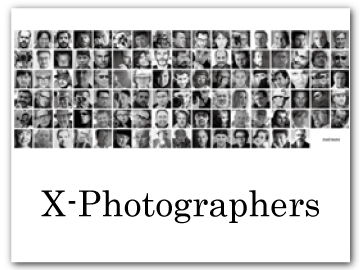IMAGE QUALITY SETTING
Set functions related to image quality.
Swipe left on the LCD monitor, and then tap H (IMAGE QUALITY SETTING) on the secondary LCD monitor.

The options available vary with the shooting mode selected.
FILM SIMULATION/FILTER SETTINGS
Choose a film simulation effect or a filter effect (aFilm Simulations and Filters).
GRAIN EFFECT
Add a film grain effect.
ROUGHNESS
| Option | Description |
|---|---|
| STRONG | Choose for rougher grains. |
| WEAK | Choose for smoother grains. |
| OFF | Turn the effect off. |
SIZE
| Option | Description |
|---|---|
| LARGE | Choose for coarser grains. |
| SMALL | Choose for finer grains. |
PORTRAIT ENHANCER LV
Choose the portrait enhancement level.
| Options | |||
|---|---|---|---|
| WEAK | MEDIUM | STRONG | OFF |
WHITE BALANCE
For natural colors, choose a white balance option that matches the light source.
| Option | Description |
|---|---|
| MAUTO | White balance is adjusted automatically. |
| kCOLOR TEMPERATURE | Choose a color temperature. |
| iDAYLIGHT | For subjects in direct sunlight. |
| jSHADE | For subjects in the shade. |
| kFLUORESCENT LIGHT-1 | Use under “daylight” fluorescent lights. |
| lFLUORESCENT LIGHT-2 | Use under “warm white” fluorescent lights. |
| mFLUORESCENT LIGHT-3 | Use under “cool white” fluorescent lights. |
| nINCANDESCENT | Use under incandescent lighting. |
| gUNDERWATER | Reduces the blue cast typically associated with underwater lighting. |
In conditions in which MAUTO fails to produce the desired results—for example, under certain types of lighting or in close-ups of portrait subjects—choose a white balance option suited to the light source.
White balance is adjusted for flash lighting only in MAUTO and gUNDERWATER modes. Turn the flash off using other white balance options.
k: Color Temperature
Adjust white balance to match the color temperature of the light source.
Color temperature can be adjusted to make pictures “warmer” or “colder” or deliberately produce colors that differ radically from those in real life.
-
Select k in the white balance menu.
The option currently selected for color temperature will be displayed.

-
Adjust the color temperature and tap v on the secondary LCD monitor.
A fine-tuning dialog will be displayed.

Choose from values of from 2500 to 10000 K.
Color Temperature
Color temperature is an objective measure of the color of a light source, expressed in Kelvin (K). Light sources with a color temperature close to that of direct sunlight appear white; light sources with a lower color temperature have a yellow or red cast, while those with a higher color temperature are tinged with blue.
LONG EXPOSURE NR
Select ON to reduce mottling in long time-exposures.
| Options | |
|---|---|
| ON | OFF |
The additional processing required when ON is selected increases save times.

 .
.