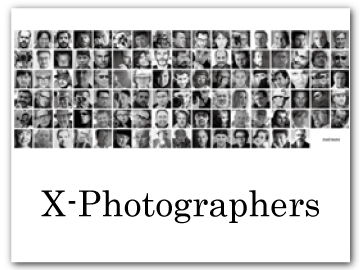AF/MF SETTING
Set functions related to focus.
Swipe left on the LCD monitor, and then tap G (AF/MF SETTING) on the secondary LCD monitor.

The options available vary with the shooting mode selected.
FOCUS MODE
Choose how the camera focuses (aFocus Mode).
gFACE/EYE DETECTION SETTING
If the camera detects human faces, it will assign them priority over the background and adjust settings appropriately for portraits when setting focus and exposure. You can also choose whether the camera focuses on the left or right eye when face detection is on.

| Option | Description |
|---|---|
| gFACE ON/EYE OFF | Intelligent Face Detection only. |
| uFACE ON/EYE AUTO | The camera automatically chooses which eye to focus on when a face is detected. |
| wFACE ON/ RIGHT EYE PRIORITY |
The camera focuses preferentially on the right eye of subjects detected using Intelligent Face Detection. |
| vFACE ON/ LEFT EYE PRIORITY |
The camera focuses preferentially on the left eye of subjects detected using Intelligent Face Detection. |
| OFF | Intelligent Face Detection and eye priority off. |
If the subject moves as the shutter button is pressed, the face may not be in the area indicated by the green border when the picture is taken.
In some modes, the camera may set exposure for the frame as a whole rather than the portrait subject.
A single face detected in or near the focus area will be marked with a white frame.
If multiple faces are detected in the focus area, the camera will select one automatically.
You can choose a different subject by tapping the display.
If the selected subject leaves the frame, the camera will wait a set time for its return and consequently the white frame may sometimes appear in locations where no face is seen.
Faces can be detected with the camera in vertical or horizontal orientation.
If the camera is unable to detect the subject's eyes because they are hidden by hair, glasses, or other objects, the camera will instead focus on faces.
AF ILLUMINATOR
If ON is selected, the AF-assist illuminator will light to assist autofocus.
| Options | |
|---|---|
| ON | OFF |
The camera may be unable to focus using the AF-assist illuminator in some cases.
If the camera is unable to focus, try increasing the distance to the subject.
Avoid shining the AF-assist illuminator directly into your subject's eyes.
AF MODE
Change the focus area settings (aAutofocus Options (AF Mode)).
MF ASSIST
Choose how focus is displayed in manual focus mode (aMF Assist).
| Options | ||||
|---|---|---|---|---|
| WHITE | RED | BLUE | YELLOW | OFF |

 .
.