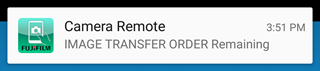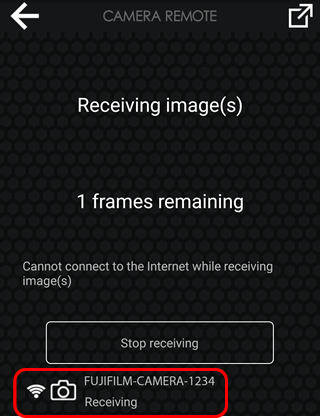Some cameras or Android devices do not support Bluetooth pairing.
Select PAIRING REGISTRATION in the camera menus.
See the camera manual for more information on the camera menus.
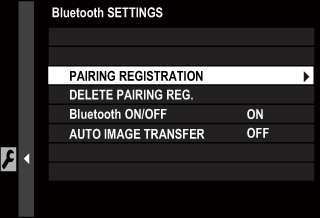
Launch FUJIFILM Camera Remote.

Tap PAIRING REGISTRATION.
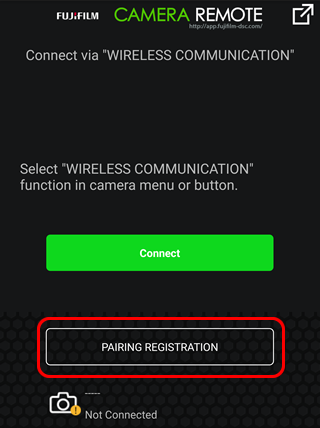
Choose a camera.
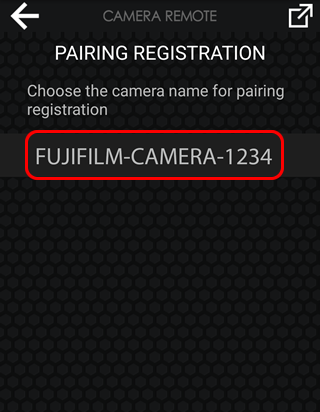
Tap OK when pairing is complete.
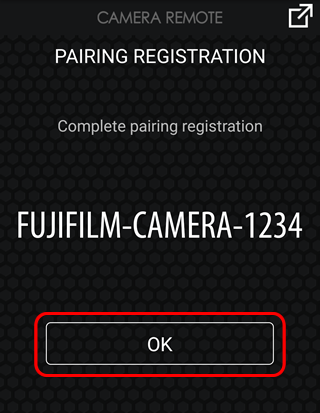
Pressing the camera MENU/OK button when the smartphone displays a message stating that pairing is complete sets the camera clock and location to the time and location reported by the smartphone or tablet.
To connect to a different camera, tap Change in the top menu.
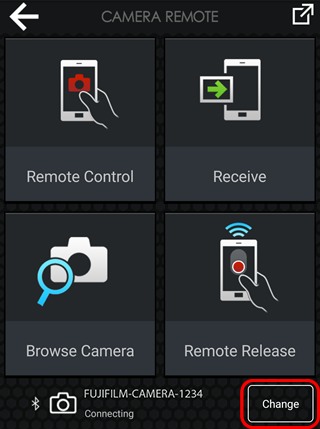
Uploading Pictures to a Smartphone or Tablet
On the Camera
If ON is selected for AUTO IMAGE TRANSFER in the camera menus or if pictures on the camera have been selected for download using IMAGE TRANSFER ORDER, automatic upload to the smartphone or tablet will continue when the camera is off or in playback mode. See the camera manual for more information on camera menus.
On the Smartphone or Tablet
The app will display a pop-up message when image selection is completed on the camera and auto upload has begun.